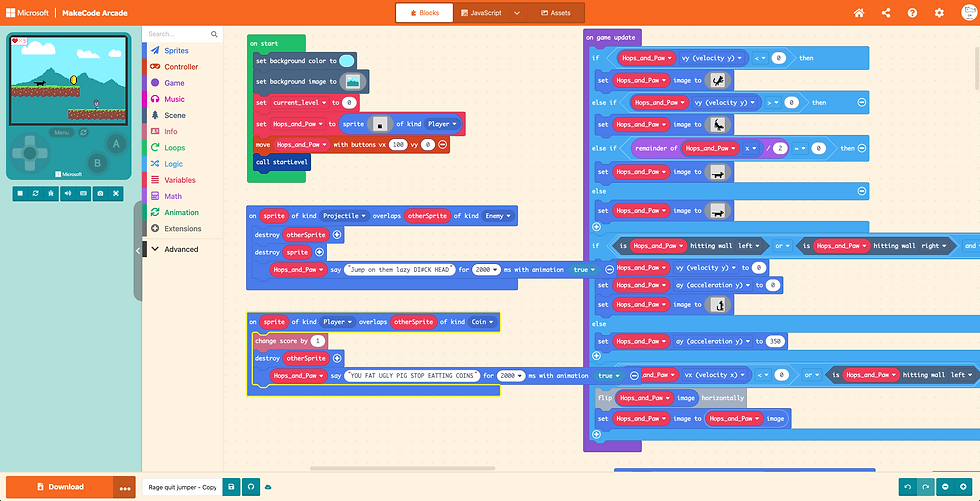Bambu Lab 3D Printing Beginner Course (Hong Kong): Perfect for complete beginners — learn everything from 3D design to 3D printing in just two sessions!
Course Highlights
- Designed specifically for new Bambu Lab 3D printer users
- Covers both TinkerCAD 3D modeling and Bambu Studio slicing techniques
- Small group, hands-on learning with 2 sessions of 2 hours each
- Students are encouraged to bring their own laptops, or loaner laptops can be arranged
- Can be taken independently, or at a discounted price when purchasing a Bambu Lab 3D printer.
Who Should Join?
- Those with no prior experience in 3D design or 3D printing
- Users who have just bought or are considering buying a Bambu Lab printer
- Makers, parents, and kids who want to design and print their own creations
Course Structure (2 Sessions)
Session 1: 3D Modelling with TinkerCAD
- What is 3D design? How does TinkerCAD work?
- Create your first 3D model
- Export to .stl format for printing
- Beginner-friendly and suitable for both children and adults
Session 2: Operating Bambu Lab 3D Printer and Slicing Tutorial
- Understand the Bambu Lab 3D printing workflow
- Install and configure Bambu Studio slicing software
- Learn hands-on slicing: positioning, supports, speed adjustments
- Avoid common errors + pro tips for better prints
Bambu Lab 3D Printing Beginner Course
Customers can book any 2-hour session in our opening hours at a first come first serve basis.
After you register, our team will contact you to confirm the date and time you would like to start your course.
Special Note: All sessions must be completed within 6 months starting from the sign up date. Remaining sessions after 6 months will be forfeited and there will be no refund.